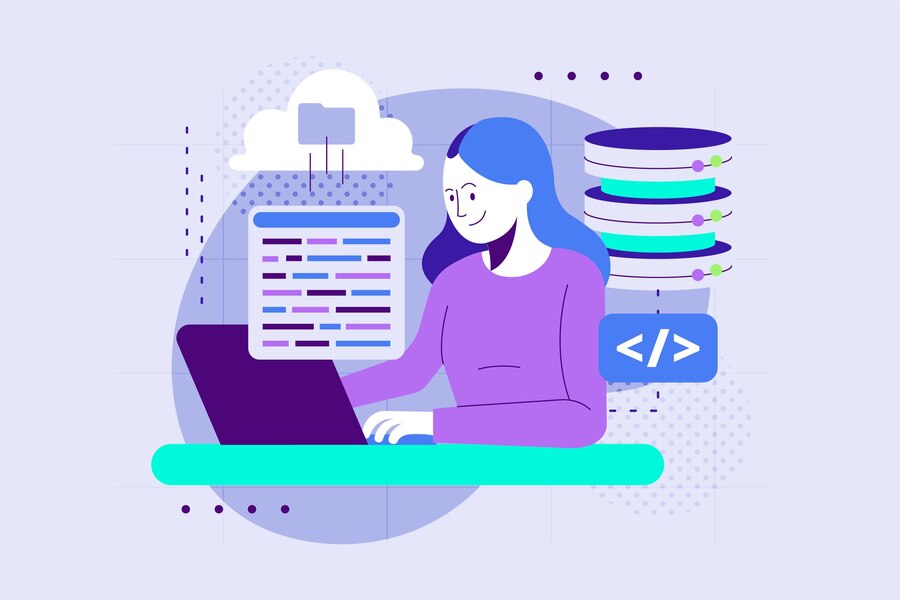Introduction
In the fast-paced world of software development, automation and efficiency are crucial. Argo Workflows, a Kubernetes-native workflow orchestration tool, has emerged as a powerful solution for managing complex workflows. When combined with the versatility of Golang scripts, it enables developers to automate tasks seamlessly and efficiently. In this guide, we will explore how to use Argo Workflows to run Golang scripts, providing a step-by-step approach, practical examples, and best practices to optimize your workflow.
What Are Argo Workflows?
Argo Workflows is an open-source container-native workflow engine designed to orchestrate jobs and processes in Kubernetes. It allows users to define workflows as directed acyclic graphs (DAGs) of tasks. Each task in the workflow is executed in a container, making it a scalable and reliable solution for automating complex processes.
Key Features of Argo Workflows
- Kubernetes Native: Seamlessly integrates with Kubernetes, leveraging its scalability and resource management capabilities.
- DAG Execution: Supports defining workflows as DAGs for efficient dependency management.
- Customizable: Allows users to create workflows tailored to specific use cases.
- Scalable and Resilient: Handles high volumes of tasks with ease, ensuring fault tolerance.
- Rich Ecosystem: Offers features like retry policies, artifact management, and parameterization.
Argo Workflows is particularly useful for CI/CD pipelines, data processing, and other scenarios requiring automation.
Why Run Golang Scripts in Argo Workflows?
Golang, known for its speed and simplicity, is a popular language for building efficient and scalable applications. Integrating Golang scripts with Argo Workflows provides several benefits:
- Automation: Automate repetitive tasks such as data processing, file transformations, or API integrations.
- Scalability: Run multiple instances of your Golang scripts simultaneously in a distributed environment.
- Efficiency: Leverage Kubernetes’ container orchestration capabilities to optimize resource usage.
Combining these tools empowers developers to build and deploy reliable workflows with minimal overhead.
Setting Up Argo Workflows
Prerequisites
Before you begin, ensure you have the following:
- Kubernetes Cluster: A functional Kubernetes cluster.
- kubectl: The Kubernetes command-line tool installed and configured.
- Argo CLI: Install the Argo CLI for managing workflows.
- Docker: Required for containerizing Golang scripts.
Installation Steps
- Install Argo Workflows:
kubectl create namespace argo kubectl apply -n argo -f https://raw.githubusercontent.com/argoproj/argo-workflows/stable/manifests/install.yaml - Verify Installation:
kubectl get pods -n argoEnsure all pods are running.
- Install Argo CLI: Download the latest version of the Argo CLI from the official releases page and follow the installation instructions.
Running Golang Scripts with Argo Workflows
Step-by-Step Guide
1. Create a Docker Image for Your Golang Script
To execute a Golang script in Argo Workflows, containerize the script using Docker.
- Create a simple Golang script (
main.go):package main import "fmt" func main() { fmt.Println("Hello, Argo Workflows with Golang!") } - Create a Dockerfile:
FROM golang:1.20 WORKDIR /app COPY main.go . RUN go build -o main . CMD ["/app/main"] - Build and push the Docker image:
docker build -t <your-dockerhub-username>/golang-script:latest . docker push <your-dockerhub-username>/golang-script:latest
2. Define the Workflow
Create a YAML file to define your workflow. Here’s an example:
apiVersion: argoproj.io/v1alpha1
kind: Workflow
metadata:
generateName: golang-workflow-
spec:
entrypoint: golang-script-example
templates:
- name: golang-script-example
container:
image: <your-dockerhub-username>/golang-script:latest
command: ["/app/main"]3. Submit the Workflow
Use the Argo CLI to submit your workflow:
argo submit -n argo golang-workflow.yaml4. Monitor the Workflow
Track the status of your workflow using the Argo CLI:
argo watch -n argo <workflow-name>Best Practices for Running Golang Scripts in Argo Workflows
- Optimize Docker Images:
- Use minimal base images (e.g.,
scratchoralpine) to reduce size and improve performance.
- Use minimal base images (e.g.,
- Leverage Parameters:
- Pass dynamic inputs to your Golang scripts using Argo parameters.
- Set Retry Policies:
- Define retry strategies for tasks to handle transient failures.
- Monitor Resources:
- Use Kubernetes resource quotas and limits to prevent resource contention.
- Debugging:
- Enable verbose logging in your Golang scripts to facilitate troubleshooting.
Use Cases and Benefits
Real-World Scenarios
- Data Processing Pipelines: Automate ETL workflows using Golang scripts.
- CI/CD Pipelines: Execute Golang-based tools as part of your build and deployment processes.
- API Integrations: Orchestrate API calls and data transformations with Golang.
Comparison: Argo Workflows vs. Other Tools
| Feature | Argo Workflows | Apache Airflow | Tekton Pipelines |
|---|---|---|---|
| Kubernetes Native | Yes | Partial | Yes |
| DAG Support | Yes | Yes | Limited |
| Scalability | High | Medium | High |
| Ease of Use | Moderate | Moderate | High |
| Community Support | Active | Active | Growing |
Conclusion: Argo Workflows to Run Golang Script
Argo Workflows to Run Golang Script, offers a robust solution for automating and orchestrating workflows in Kubernetes. By following the steps outlined in this guide, you can create efficient, scalable workflows tailored to your specific needs. Whether you’re building CI/CD pipelines, processing large datasets, or integrating APIs, this combination empowers you to achieve more with less effort.
Explore Argo Workflows today and unlock new possibilities in workflow automation!